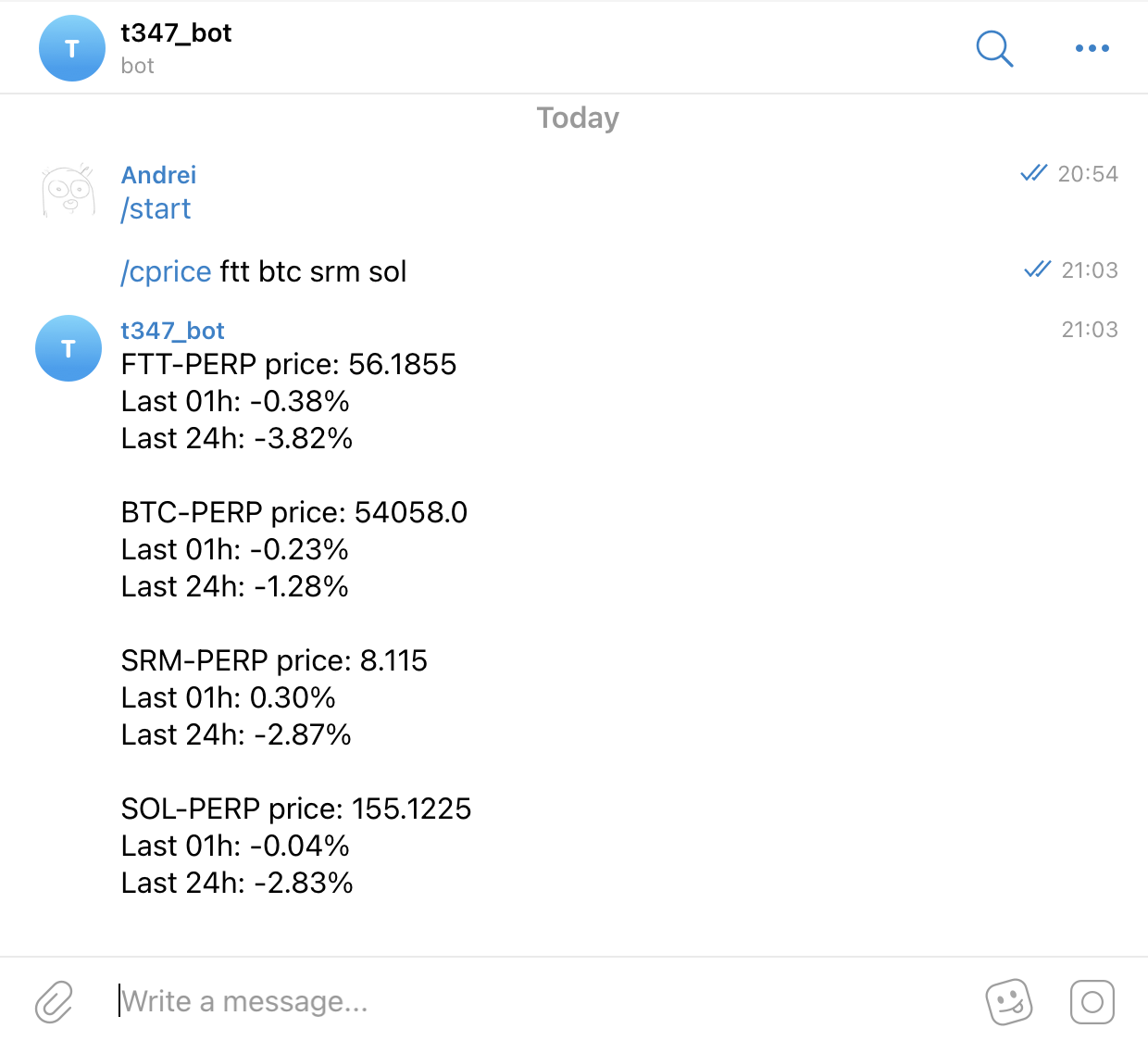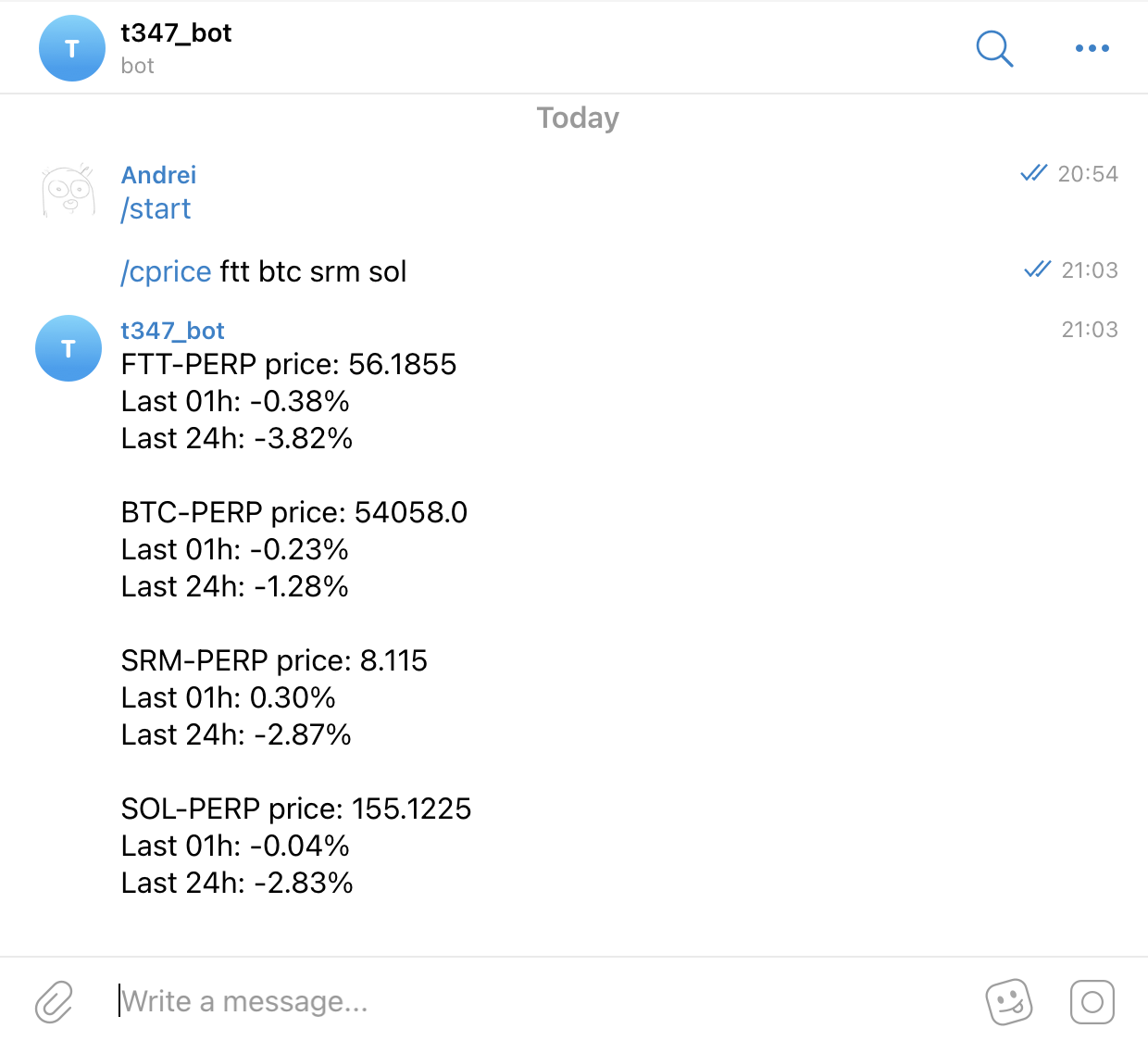
How-to: (Dockerized) Telegram bot that queries FTX for crypto prices
This posts presents a simple Python 3 implementation of a Telegram bot that queries the FTX API for crypto currency prices. It will present only a minimal implementation, ignoring best practices and the like, just to get you started. So you might not wanna push this code into production.
This bot will allow you to fetch current crypto prices via the following commands in a chat:
/cprice btc
crypto_bot:
BTC-PERP price: 54026.0
Last 01h: -0.52%
Last 24h: -1.33%
As can be also seen in the thumbnail of this post above.
Prerequisites
To create an FTX API key & secret, please follow these instructions.
To create a Telegram bot, please follow the following instructions: BotFather.
If you have no prior Docker exprience, you might wanna ignore the Docker parts because this post won’t give an introduction to it. It is not necessary to have Docker. You can create below scripts, install their dependencies and run them locally on your laptop.
How will we do it?
We will use the Python library python-telegram-bot which
provides a Python interface for the Telegram Bot API. You can simply install it via
pip install python-telegram-bot
For our bot, we will use as a reference the offical echobot.py example.
Additionally, we will use an FTX Python client for their REST API, provided by an official FTX example: ftexchange/rest/client.py
In a final step, we will pack all our dependencies, scripts etc. into a Dockerfile to build a portable container of our bot. Our final directory structure will look like the following:
apoehlmann:~/workspace/telegram-bot$ tree
.
├── Dockerfile
├── bot.py
└── ftx_client.py
0 directories, 3 files
Show me the code already
TLDR:
#!/usr/bin/env python
# pylint: disable=C0116,W0613
# This program is dedicated to the public domain under the CC0 license.
"""
Simple Bot to reply to Telegram messages.
First, a few handler functions are defined. Then, those functions are passed to
the Dispatcher and registered at their respective places.
Then, the bot is started and runs until we press Ctrl-C on the command line.
Usage:
/cprice symbol
Press Ctrl-C on the command line or send a signal to the process to stop the
bot.
"""
import logging
from telegram import Update, ForceReply
from telegram.ext import Updater, CommandHandler, MessageHandler, Filters, CallbackContext
from ftx_client import FtxClient
# Enable logging
logging.basicConfig(
format='%(asctime)s - %(name)s - %(levelname)s - %(message)s', level=logging.INFO
)
logger = logging.getLogger(__name__)
class TelegramBot:
def __init__(self, api_key, crypto_client):
self.crypto_client = crypto_client
# Create the Updater and pass it your bot's token.
self.updater = Updater(api_key)
# Get the dispatcher to register handlers
self.dispatcher = self.updater.dispatcher
# on different commands - answer in Telegram
self.dispatcher.add_handler(CommandHandler("cprice", self.cprice))
unknown_handler = MessageHandler(Filters.command, self.unknown)
self.dispatcher.add_handler(unknown_handler)
def start_bot(self):
# Start the Bot
self.updater.start_polling()
# Run the bot until you press Ctrl-C or the process receives SIGINT,
# SIGTERM or SIGABRT. This should be used most of the time, since
# start_polling() is non-blocking and will stop the bot gracefully.
self.updater.idle()
def cprice(self, update: Update, context: CallbackContext) -> None:
# context.args is a list that contains all space separated strings
# following the command, e.g. /cprice xrp btc -> ["xrp", "btc"]
coins = context.args
# get markets data via the crypto client
self.markets = [coin for coin in self.crypto_client._get(f"markets")]
text = ''
for coin in coins:
coin_upper = coin.upper()
found = False
for entry in self.markets:
if entry['name'].startswith(coin_upper):
found = True
text += f'{entry["name"]} price: {entry["last"]}\n' \
f'Last 01h: {100*entry["change1h"]:.2f}%\n' \
f'Last 24h: {100*entry["change24h"]:.2f}%\n\n'
break
if not found:
text += f'Sorry, no crypto symbol starting with {coin.upper()} has been found.\n\n'
context.bot.send_message(chat_id=update.effective_chat.id, text=text)
def unknown(self, update, context):
context.bot.send_message(chat_id=update.effective_chat.id, text="Sorry, I didn't understand that command.")
def main() -> None:
"""Start the bot."""
ftx_api_key = 'your_ftx_api_key_from_your_ftx_profile'
ftx_secret = 'your_ftx_api_secret_from_your_ftx_profile'
ftx_client = FtxClient(api_key=ftx_api_key, api_secret=ftx_secret)
bot = TelegramBot("your_telegram_bot_token_from_botfather", ftx_client)
bot.start_bot()
if __name__ == '__main__':
main()
Step by step walkthrough
Note: For a more thoroughful walkthrough of the API classes used below, check the offical python-telegram-bot tutorial Your first bot.
First of all, just copy the ftexchange/rest/client.py to
a file called ftx-client.py. Note, that you must also install the following dependencies:
pip install ciso8601 requests
Next, create a new Python file called bot.py. This file will contain the code of our bot which we will describe next.
Init our TelegramBot class
Inspired by the official echobot.py, our bot class will be instantiated with a Telegram bot token and a crypto client (we use dependency-injection for the client):
(don’t worry about all the imports they will make more sense when you read on)
#!/usr/bin/env python
# pylint: disable=C0116,W0613
# This program is dedicated to the public domain under the CC0 license.
"""
Simple Bot to reply to Telegram messages.
First, a few handler functions are defined. Then, those functions are passed to
the Dispatcher and registered at their respective places.
Then, the bot is started and runs until we press Ctrl-C on the command line.
Usage:
/cprice symbol
Press Ctrl-C on the command line or send a signal to the process to stop the
bot.
"""
import logging
from telegram import Update, ForceReply
from telegram.ext import Updater, CommandHandler, MessageHandler, Filters, CallbackContext
from ftx_client import FtxClient # copy of https://github.com/ftexchange/ftx/blob/master/rest/client.py
# Enable logging
logging.basicConfig(
format='%(asctime)s - %(name)s - %(levelname)s - %(message)s', level=logging.INFO
)
logger = logging.getLogger(__name__)
class TelegramBot:
def __init__(self, api_key, crypto_client):
# Save a reference to the client: it will be used to
# query the exchange for crypto prices.
self.crypto_client = crypto_client
Updater & Dispatcher: continuously fetch and dispatch new updates
For our bot to work, we need a way for to continuously fetch new Telegram updates. There’s a
telegram.ext.Updater
class that does exactly this. It takes as an input the bot’s API token. It even does a little bit more: it also
creates a so-called Dispatcher
which dispatches all kinds of updates to its registered handlers.
class TelegramBot:
def __init__(self, api_key, crypto_client):
# Save a reference to the client: it will be used to
# query the exchange for crypto prices.
self.crypto_client = crypto_client
# Create the Updater and pass it your bot's token.
self.updater = Updater(api_key)
# Get the dispatcher to register handlers
self.dispatcher = self.updater.dispatcher
(Command)Handlers: handle the dispatched updates
A handler is a class that handles a specific incoming update: our goal will be to handle incoming commands of the kind
/cprice symbol
where symbol corresponds to a crypto symbol, e.g. BTC, ETH, FTT, etc. I use cprice as an abbreviation for crypto price here.
Feel free to call your command however you like.
We can achieve this handling by a so called CommandHandler.
A CommandHandler takes as input the name of the command (in our case "cprice") and the so-called callback function it
should call when receiving this command. We will simply call our callback function the same way, i.e. def cprice(...).
(Note below is also a handler that gracefully handles unknown commands by a user; you can skip that part, the bot will just
not react in that case)
class TelegramBot:
def __init__(self, api_key, crypto_client):
# Save a reference to the client: it will be used to
# query the exchange for crypto prices.
self.crypto_client = crypto_client
# Create the Updater and pass it your bot's token.
self.updater = Updater(api_key)
# Get the dispatcher to register handlers
self.dispatcher = self.updater.dispatcher
# on the following command - answer in Telegram
self.dispatcher.add_handler(CommandHandler("cprice", self.cprice))
# if a user typed an unkown command, handle it here
unknown_handler = MessageHandler(Filters.command, self.unknown)
self.dispatcher.add_handler(unknown_handler)
Callback function: called by the handler
This callback function will basically contain all the logic for parsing the crypto symbol and querying the crypto exchange, in our example FTX, via the crypto client.
We will use a simple GET /markets request using the FTX’s REST API. We can have a look at its official documentation
to see what the returned data will look like, e.g.:
{
"success": true,
"result": [
{
"name": "BTC-0628",
"baseCurrency": null,
"quoteCurrency": null,
"quoteVolume24h": 28914.76,
"change1h": 0.012,
"change24h": 0.0299,
"changeBod": 0.0156,
"highLeverageFeeExempt": false,
"minProvideSize": 0.001,
"type": "future",
"underlying": "BTC",
"enabled": true,
"ask": 3949.25,
"bid": 3949,
"last": 10579.52,
"postOnly": false,
"price": 10579.52,
"priceIncrement": 0.25,
"sizeIncrement": 0.0001,
"restricted": false,
"volumeUsd24h": 28914.76
}
]
}
So the result will be a list of dicts, where each dict corresponds to a crypto symbol and its data. Our bot will iterate
through this list, do a simple check if the "name" starts with the symbol provided by the user, e.g. /cprice btc, and if so
display its "last" price, and the last "change1h" and "change24h" percentage change.
Note, the following code is pretty dumb, i.e. for each crypto symbol provided by the context.args (that is space separated
strings in following the command e.g. /cprice btc eth) it iterates through the whole cyrpto data all over again. Needless to
say it’s highly inefficient. But it’s trivial to understand which is the purpose of this post.
def cprice(self, update: Update, context: CallbackContext) -> None:
coins = context.args
# get markets data
self.markets = [coin for coin in self.crypto_client._get(f"markets")]
text = ''
for coin in coins:
coin_upper = coin.upper()
found = False
for entry in self.markets:
if entry['name'].startswith(coin_upper):
found = True
text += f'{entry["name"]} price: {entry["last"]}\n' \
f'Last 01h: {100*entry["change1h"]:.2f}%\n' \
f'Last 24h: {100*entry["change24h"]:.2f}%\n\n'
break
if not found:
text += f'Sorry, no crypto symbol starting with {coin.upper()} has been found.\n\n'
context.bot.send_message(chat_id=update.effective_chat.id, text=text)
And here’s our (optional) unknown callback function:
def unknown(self, update, context):
context.bot.send_message(chat_id=update.effective_chat.id, text="Sorry, I didn't understand that command.")
Start the bot
One thing is missing: we need a class method that starts the bot:
class TelegramBot:
...
def start_bot(self):
# Start the Bot
self.updater.start_polling()
# Run the bot until you press Ctrl-C or the process receives SIGINT,
# SIGTERM or SIGABRT. This should be used most of the time, since
# start_polling() is non-blocking and will stop the bot gracefully.
self.updater.idle()
Together with a main function, we can finalize our script:
def main() -> None:
"""Start the bot."""
ftx_api_key = 'your_ftx_api_key_from_your_ftx_profile'
ftx_secret = 'your_ftx_api_secret_from_your_ftx_profile'
ftx_client = FtxClient(api_key=ftx_api_key, api_secret=ftx_secret)
bot = TelegramBot("your_telegram_bot_token_from_botfather", ftx_client)
bot.start_bot()
if __name__ == '__main__':
main()
Wait, what about Docker?
We can use a simple Dockerfile that creates a container with all dependencies:
FROM ubuntu:20.04
RUN apt update && apt install -y python3-pip
RUN pip install python-telegram-bot ciso8601 requests
RUN ln -nsf /usr/bin/python3 /usr/bin/python
RUN mkdir /bot
COPY bot.py /bot/bot.py
COPY ftx_client.py /bot/ftx_client.py
WORKDIR /bot
Build it and run it
I’d like to repeat that this is not an example of how to run the bot in production. We’re violating best practices such
as avoiding running an application as root inside Docker. So be careful where you deploy this container:
docker build -t telegram-bot . && docker run -it telegram-bot python bot.py
That’s it. You can now open telegram and talk to your bot: