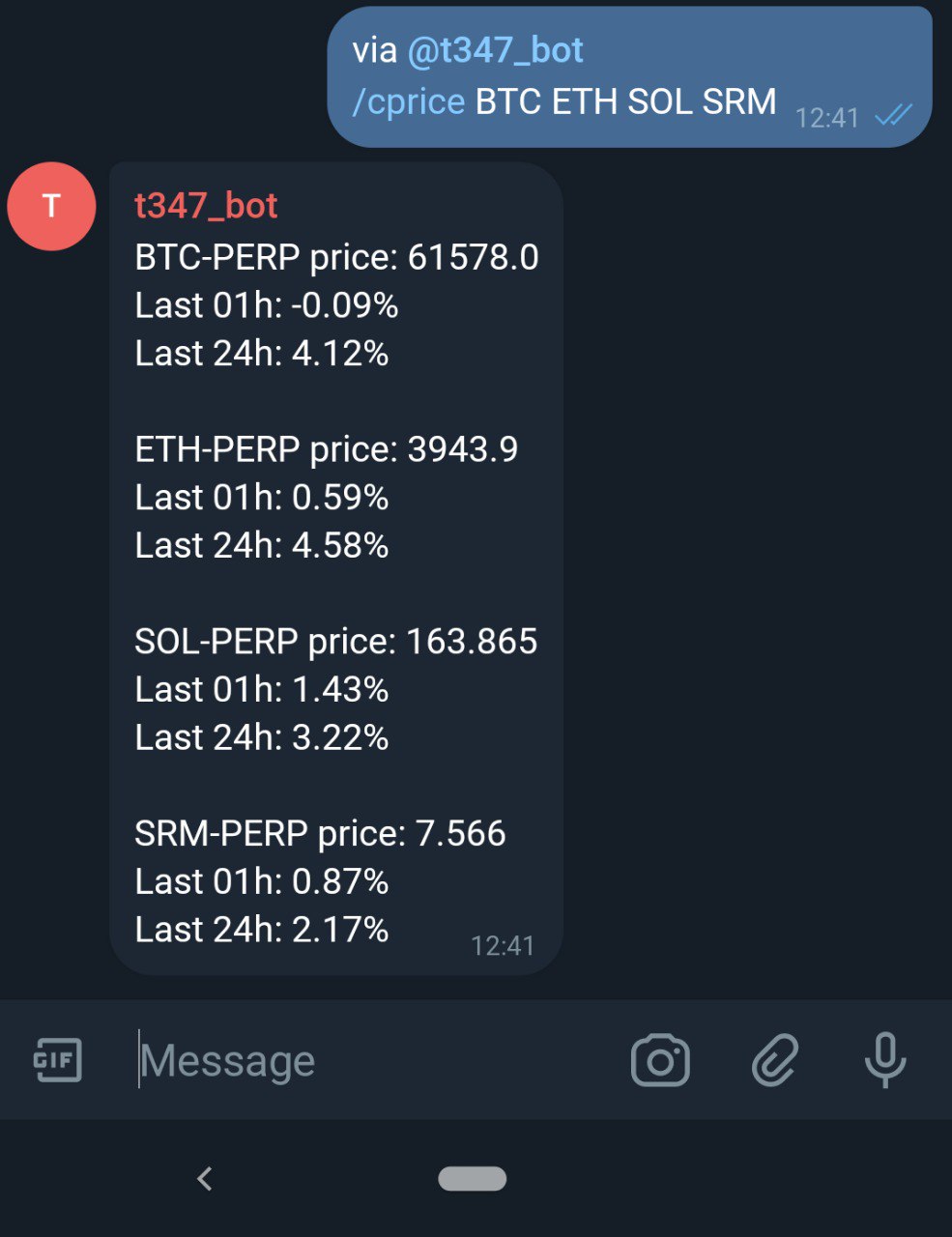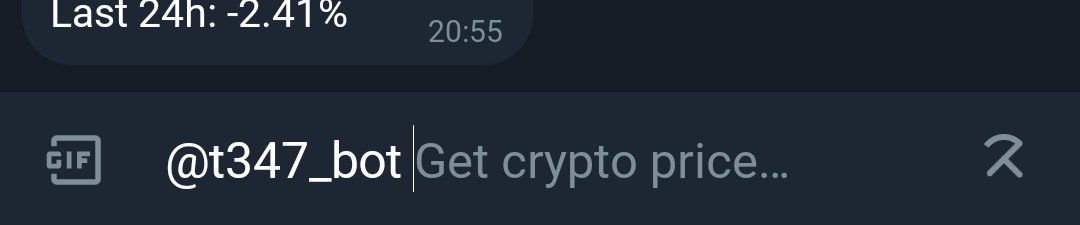
Telegram crypto bot: adding inline mode
In this post we add the inline mode feature to our Telegram crypto bot which allows interacting with the bot by typing its username in the text input field in any chat:
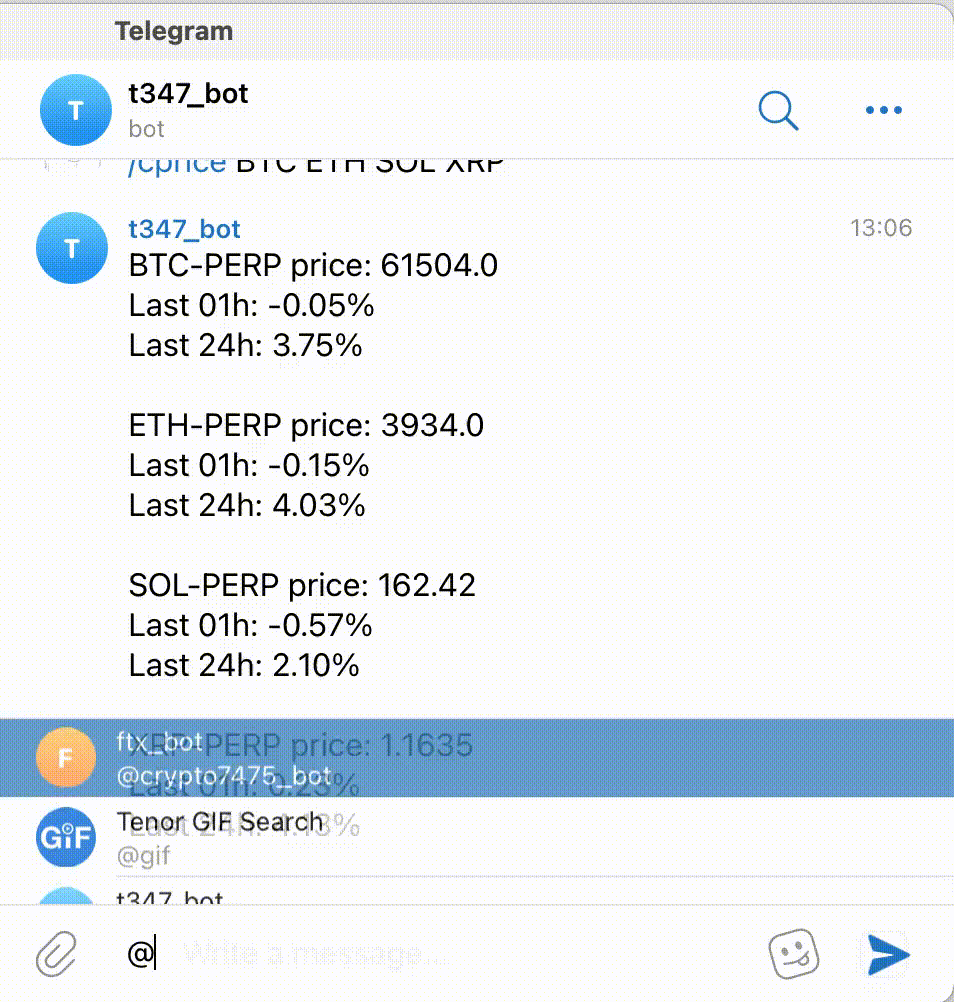
For more info, see the official documentation: https://core.telegram.org/bots/inline
Prerequisites
We must first enable inline mode by talking to @BotFather
using /setinline. Note that it might take a while until your Bot registers
as an inline bot on your client. Restarting your Telegram App might speed up the process.
If it doesn’t you just need to be a little bit patient.
Code
# new imports additional to the ones from our last post
from telegram import InlineQueryResultArticle, InputTextMessageContent
from telegram.ext import InlineQueryHandler
class TelegramBot:
def __init__(self, api_key, crypto_client):
# code from our last post ...
inline_price_handler = InlineQueryHandler(self.inline_price)
self.dispatcher.add_handler(inline_price_handler)
# more code...
def inline_price(self, update, context):
query = update.inline_query.query.upper()
if not query:
return
results = [InlineQueryResultArticle(
id=query,
title="Price",
input_message_content=InputTextMessageContent(f'/cprice {query}')
)]
context.bot.answer_inline_query(update.inline_query.id, results)
How does it work
We can now directly talk to the bot via @botname <query-string>, like below.
Note, that once we stop typing a little popup called Price appears, this can
be configured via title="Price" above:
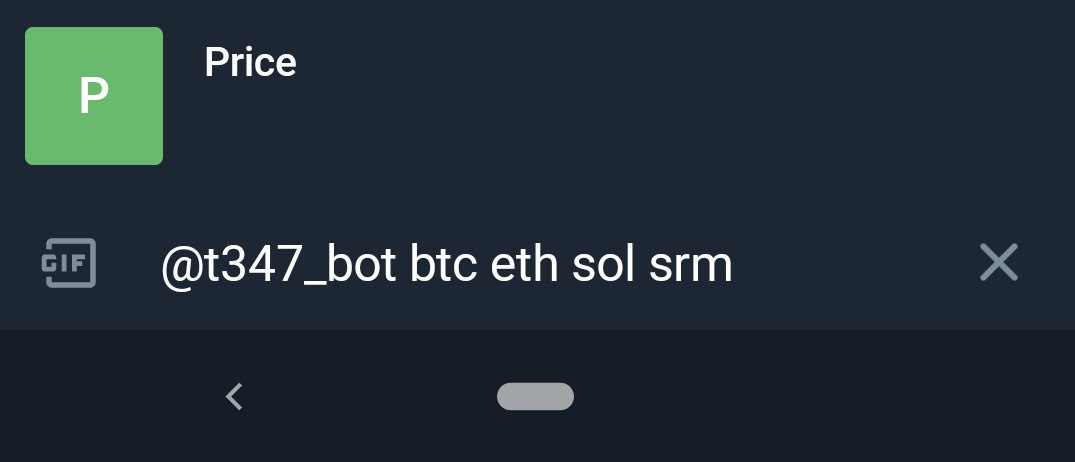
Once we click on Price, our inline query handler basically takes the query string
and forwards it to the /cprice handler: